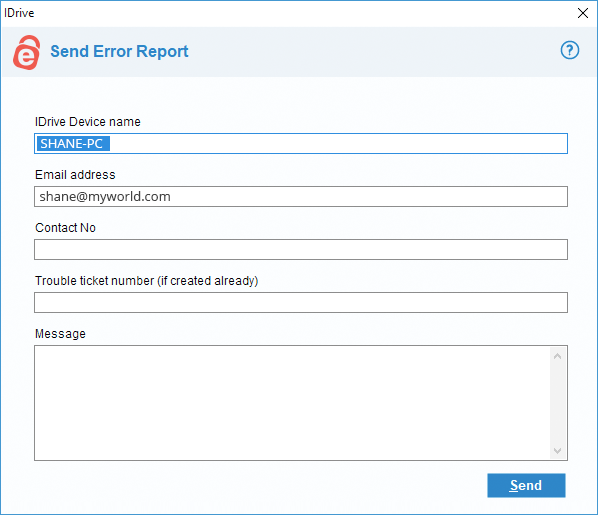Send Error Report
The Send Error Report option lets you share essential information related to problems you may be facing with the application. This helps our technical support team resolve the issues.
To send the error report,
- Right-click the IDrive 360 tray icon and click 'Send Error Report'.
- In the 'Send Error Report' screen, enter your email address and contact number.
- Explain your problem, type of error or query in the 'Message' text box.
- Click 'Send' to send your feedback or query to the technical support team.