Remote Manage
Admin can remotely manage data backups, restore files / folders to the corresponding computers, modify application settings, view activity logs for users, and do much more on each of the connected computers. Also, manage specific settings for mapped drives, select file / folder from USB / network drives for backups, etc.
To remotely manage computers,
- Sign in to your IDrive 360 account.
- In the Devices tab, hover on the computer you wish to manage remotely and click
 .
.
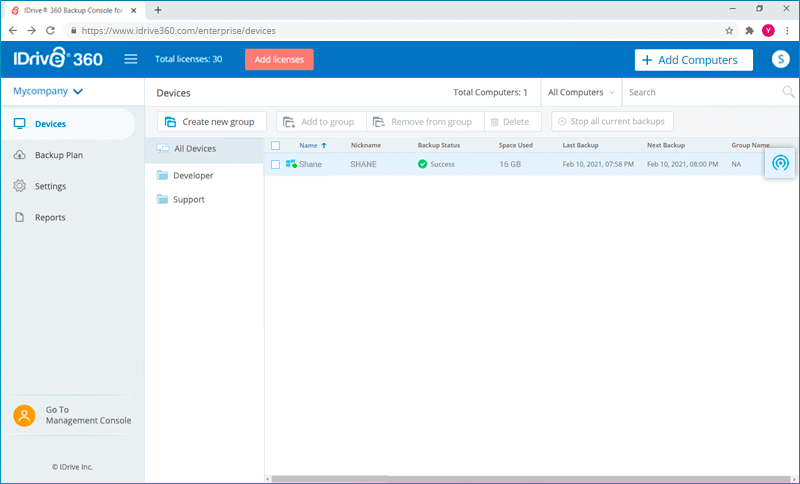
- The application interface appears, with the default backup set.
You can manage your computer backups and restores as well as perform other functions like schedule backups, view logs, etc.