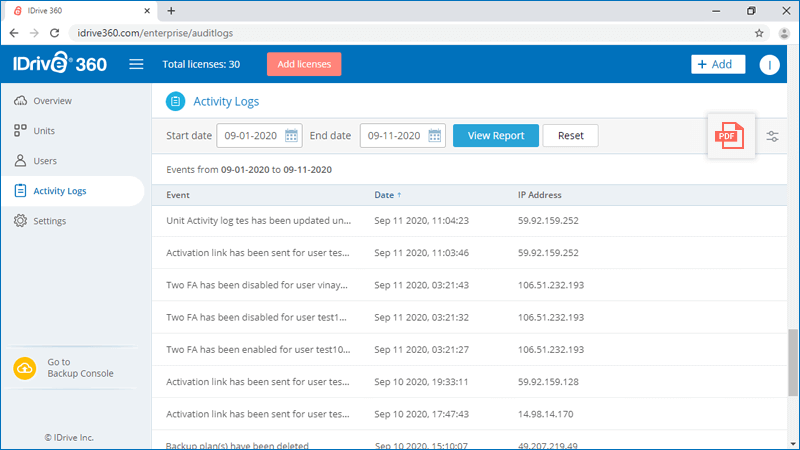Activity Logs
You can view the complete web activity logs of your IDrive 360 account, from the Activity Logs tab of Management Console.
To view logs,
- Sign in to your IDrive 360 account, and go to the Management Console.
- Click the Activity Logs tab.
- A list of all your recent web-based activities will appear, with details like event description, severity, date and time of the activity, and the IP address used.
- You can also select a particular Start Date and End Date and click View Report to view the activities during the selected date range.
- Click
 to apply filters based on event type to generate a report.
to apply filters based on event type to generate a report.
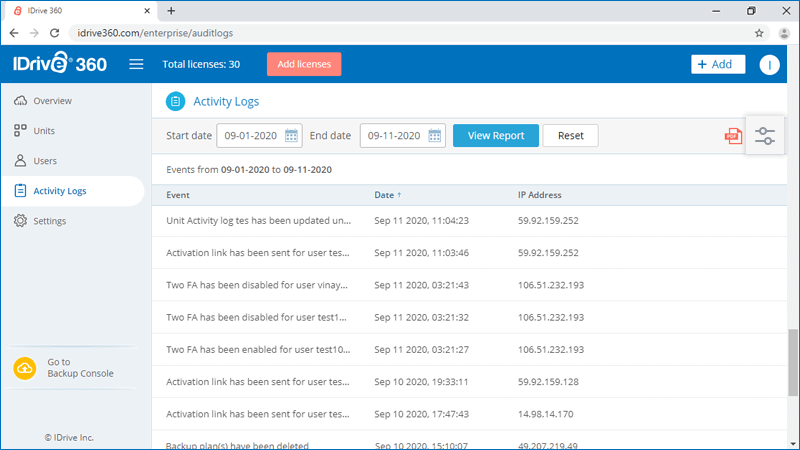
- Click
 to download a copy of the generated log report.
to download a copy of the generated log report.